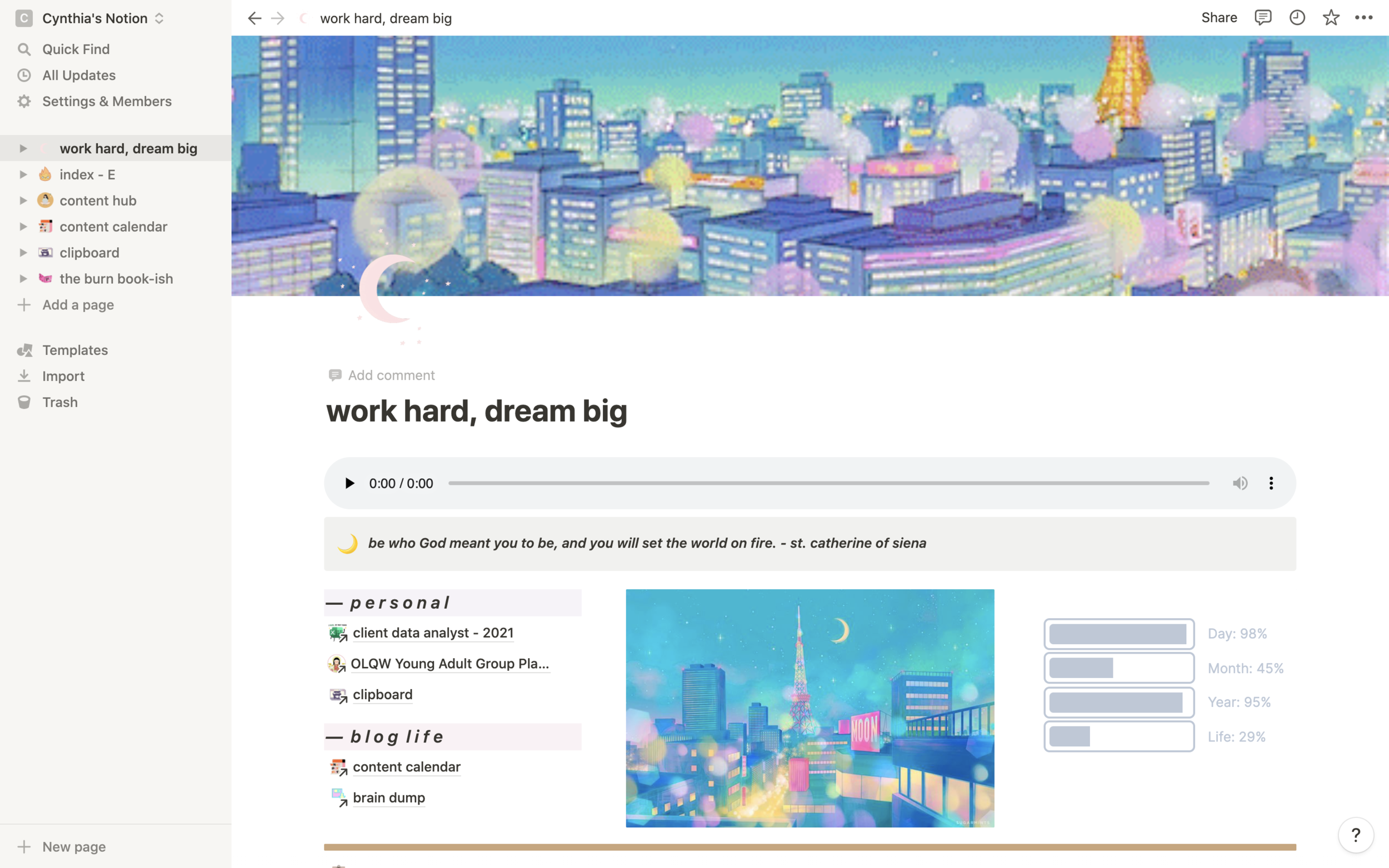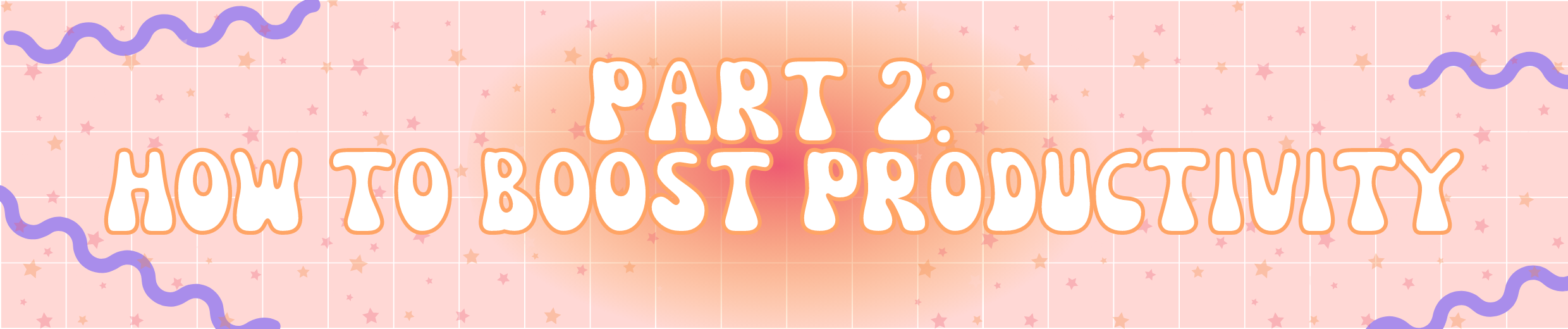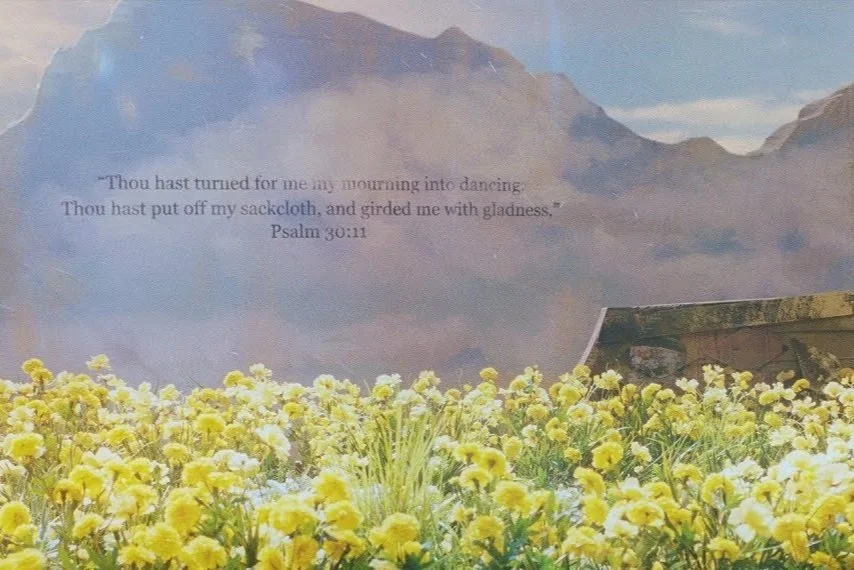Don’t Burn Out: Organization + Productivity Hacks
Too Long; Didn’t Watch
CONTEXT: For the past 2 years, I volunteered with a small, local organization called Soldiers of Creation (aka “SOC”). SOC has very small team where everybody pretty much does a little bit of everything. While I was there, I was in charge of the logistics, executing the workshops and programming, and all the other events that were offered, but I also did other things. Since the entire team is volunteer, I did it all in my spare time after my normal 9-5.
But I always remembered to take some time for myself at night to work on my self-care and just for my own sanity. I was able to manage the full-time-job x part-time-volunteer workload for the most part because I had developed some pretty healthy and strong work and time management habits. I am by no means an expert on this subject, but today I’m here to share my secret to (hopefully) successfully mastering the art of NOT completely burning out from work overload.
The Bullet Journal (“Bujo”)
This. Is. My. Lifeline. If it isn’t written in here, it does not get done (for the most part)! Aside from being my daily to-do list and agenda, it also acts as a creative outlet for me: I love to decorate my pages with stationery like stickers and washi tape that I get from local businesses and creatives. The best thing about having a bujo is that it is completely customizable to your own lifestyle. I usually set mine up in a really simple grid style per week and then write out my to-dos in each box and cross them off as they’re complete.
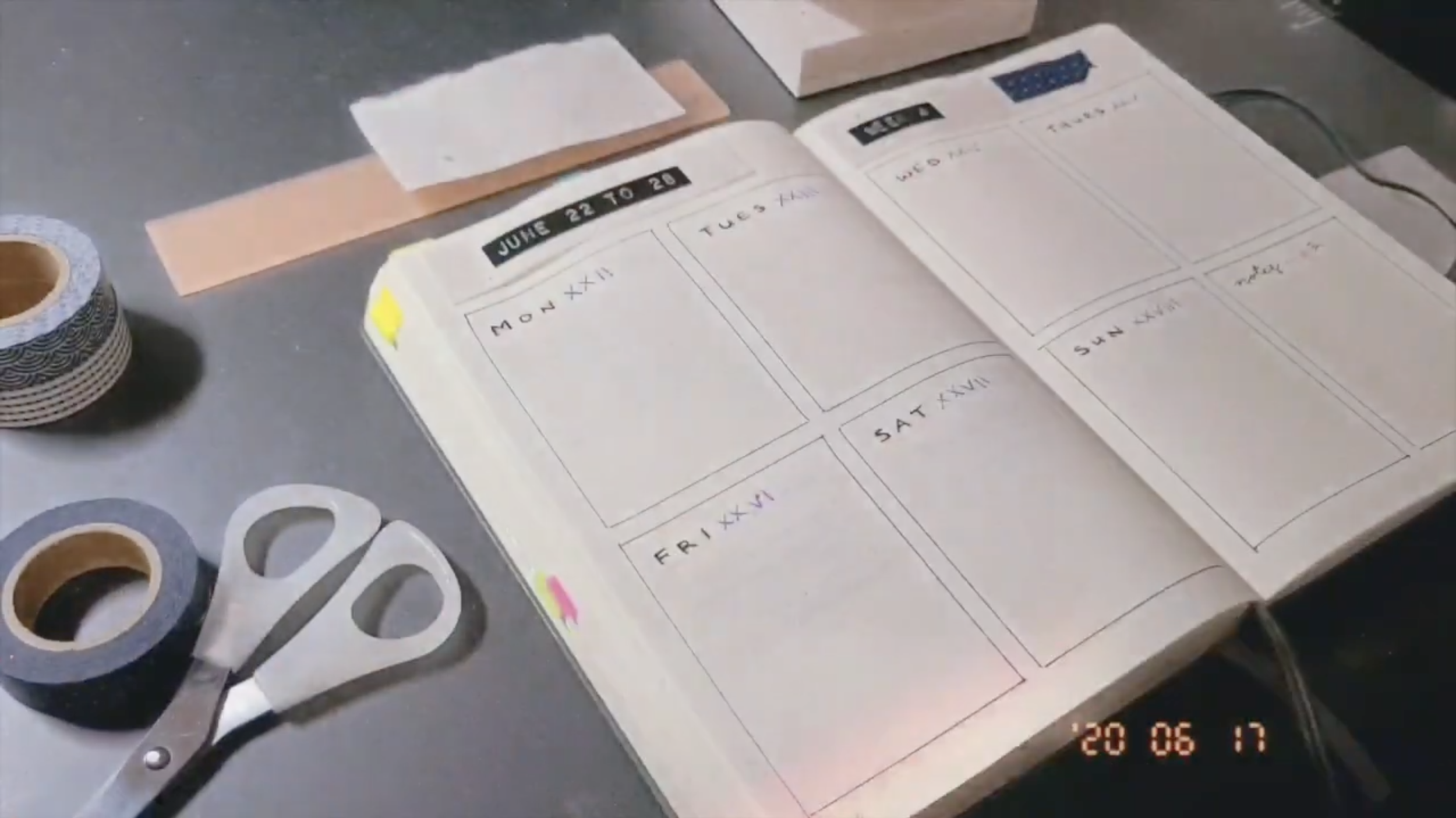

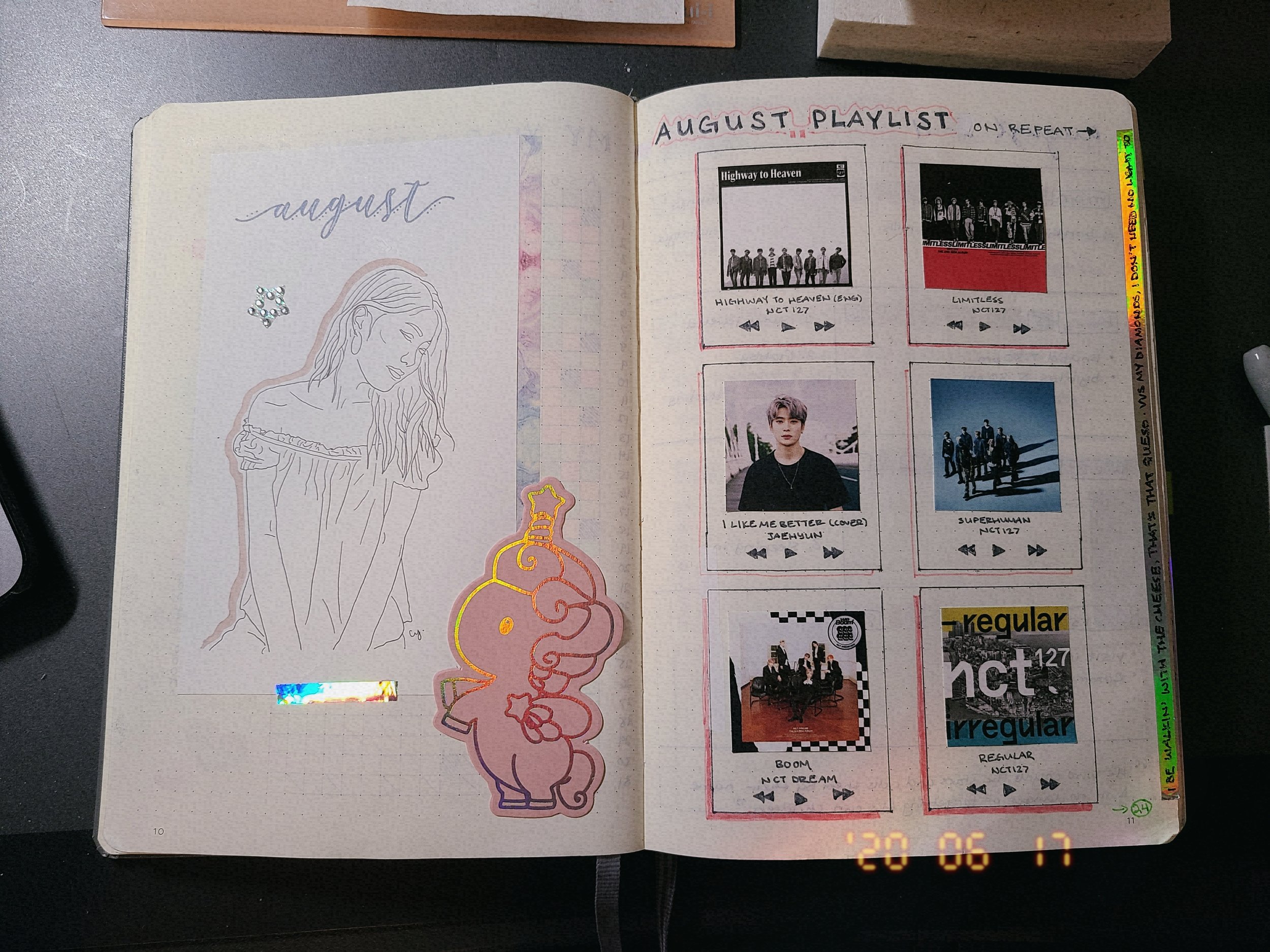
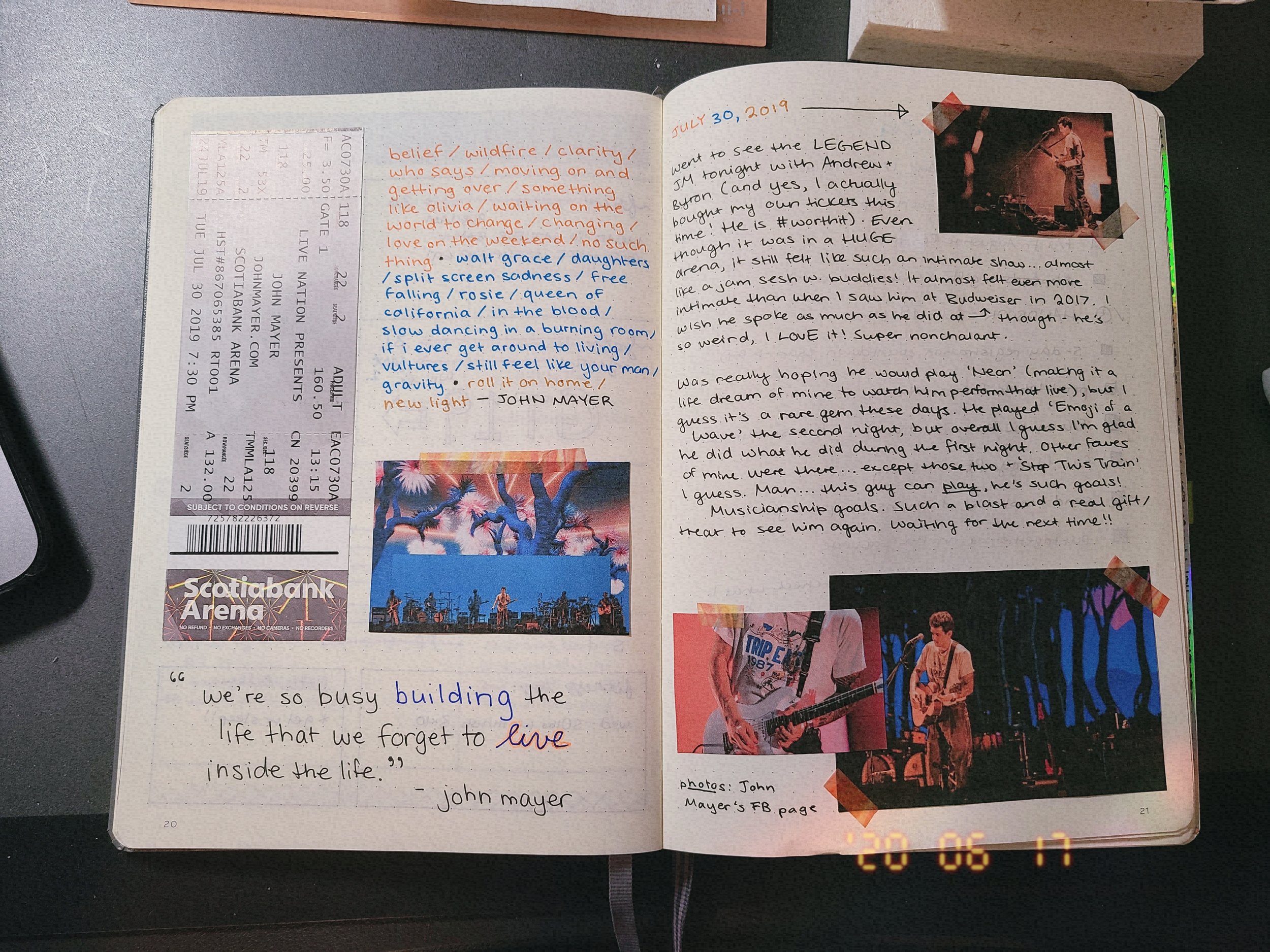
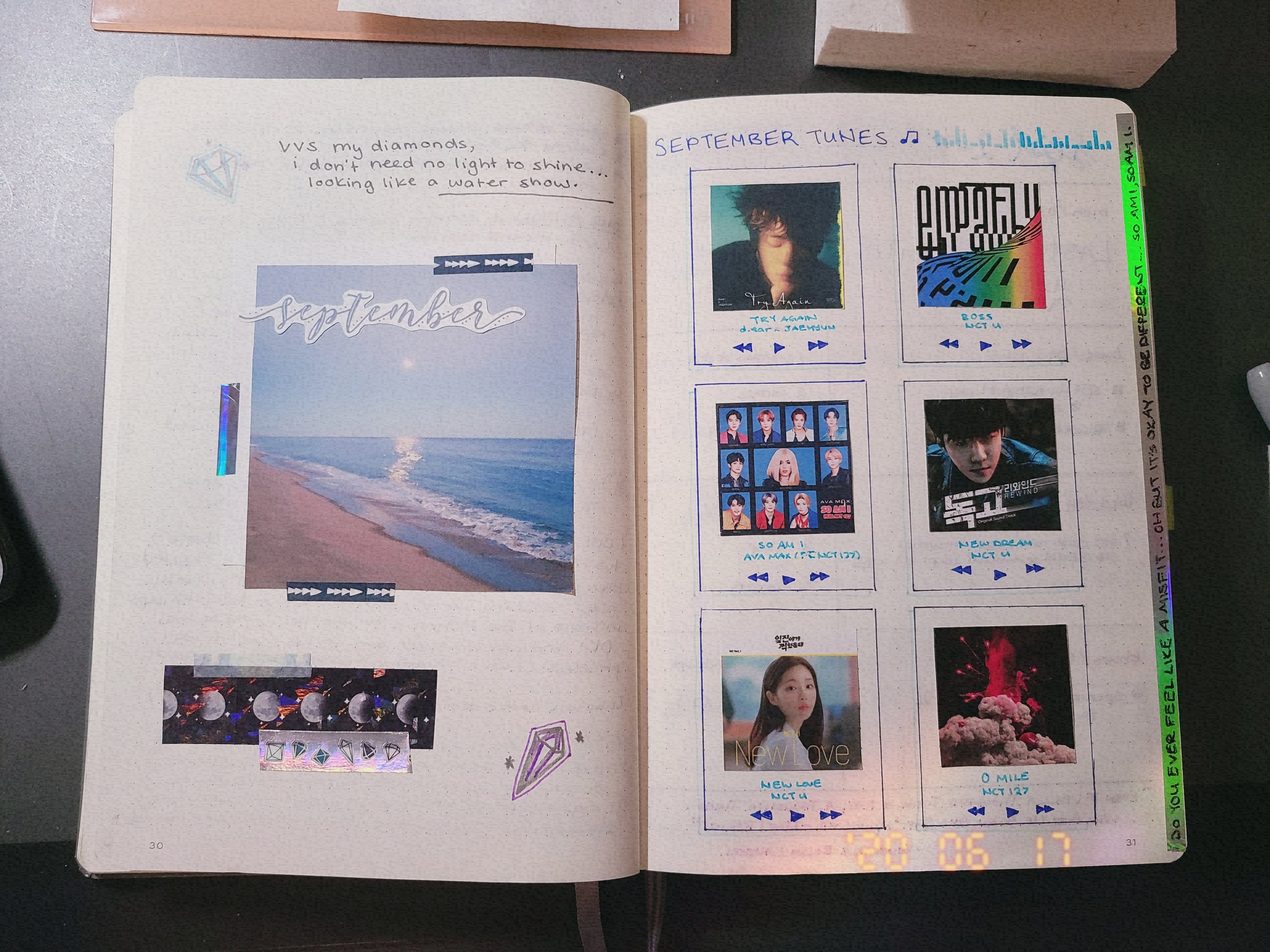
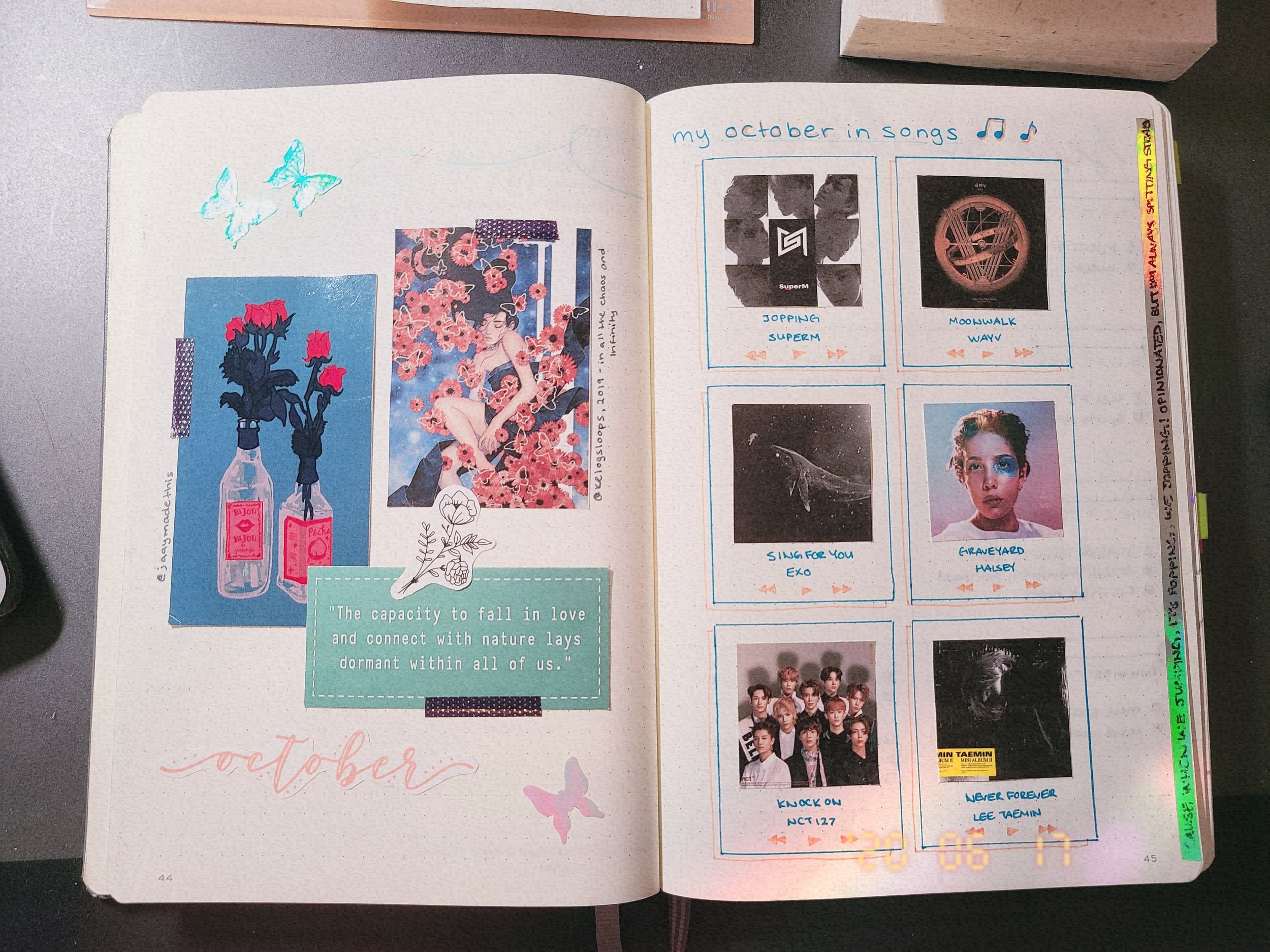
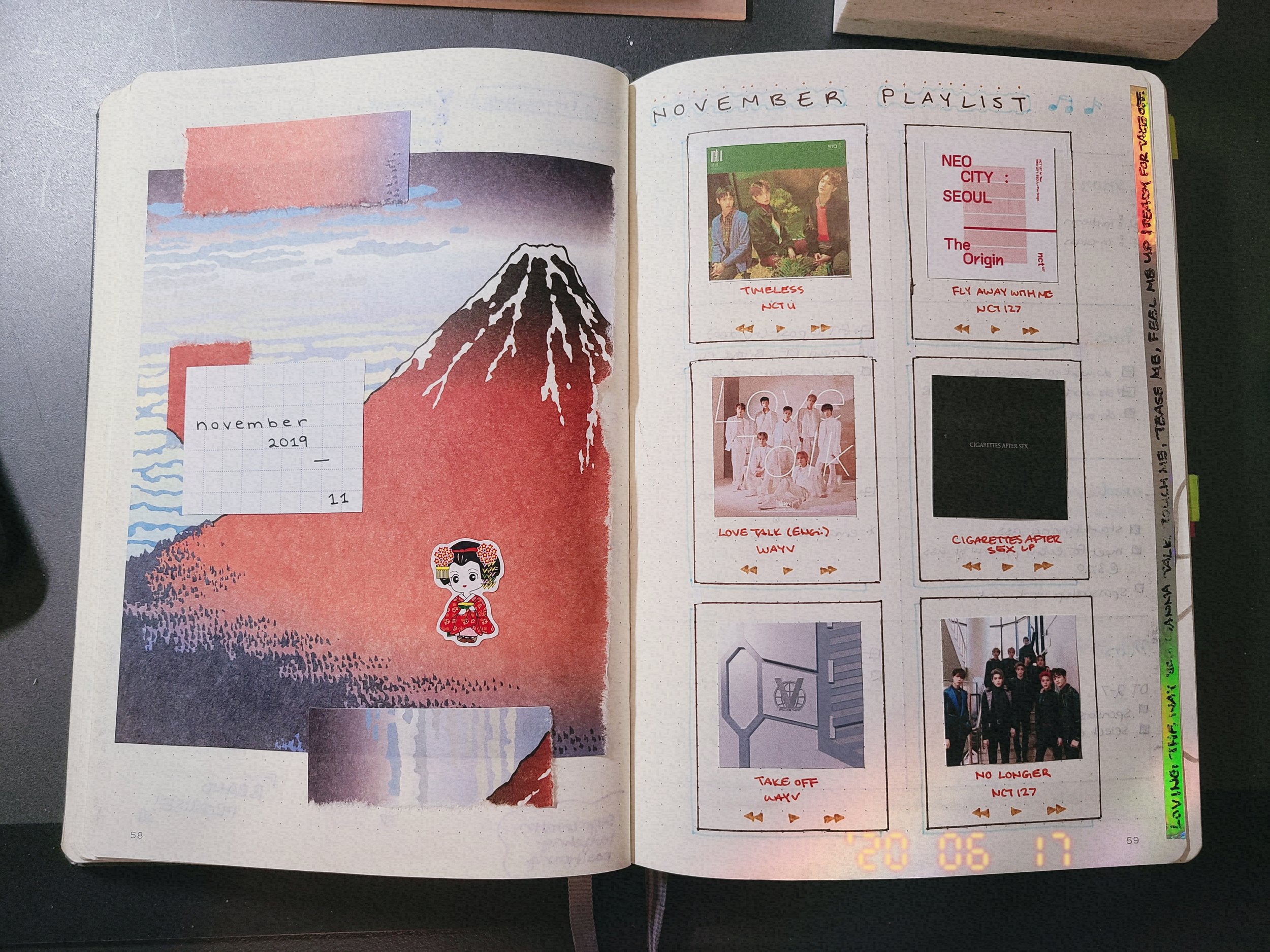
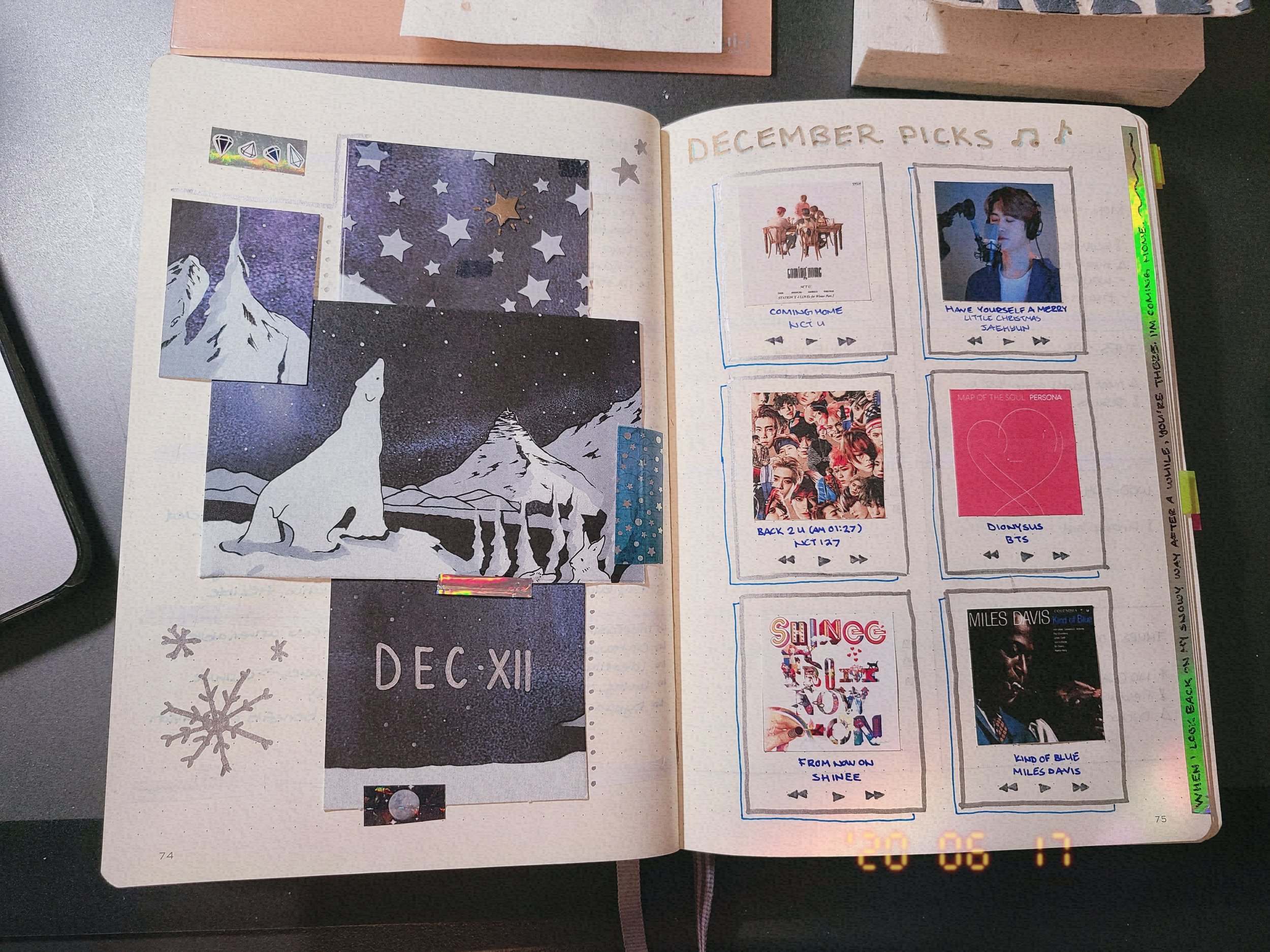
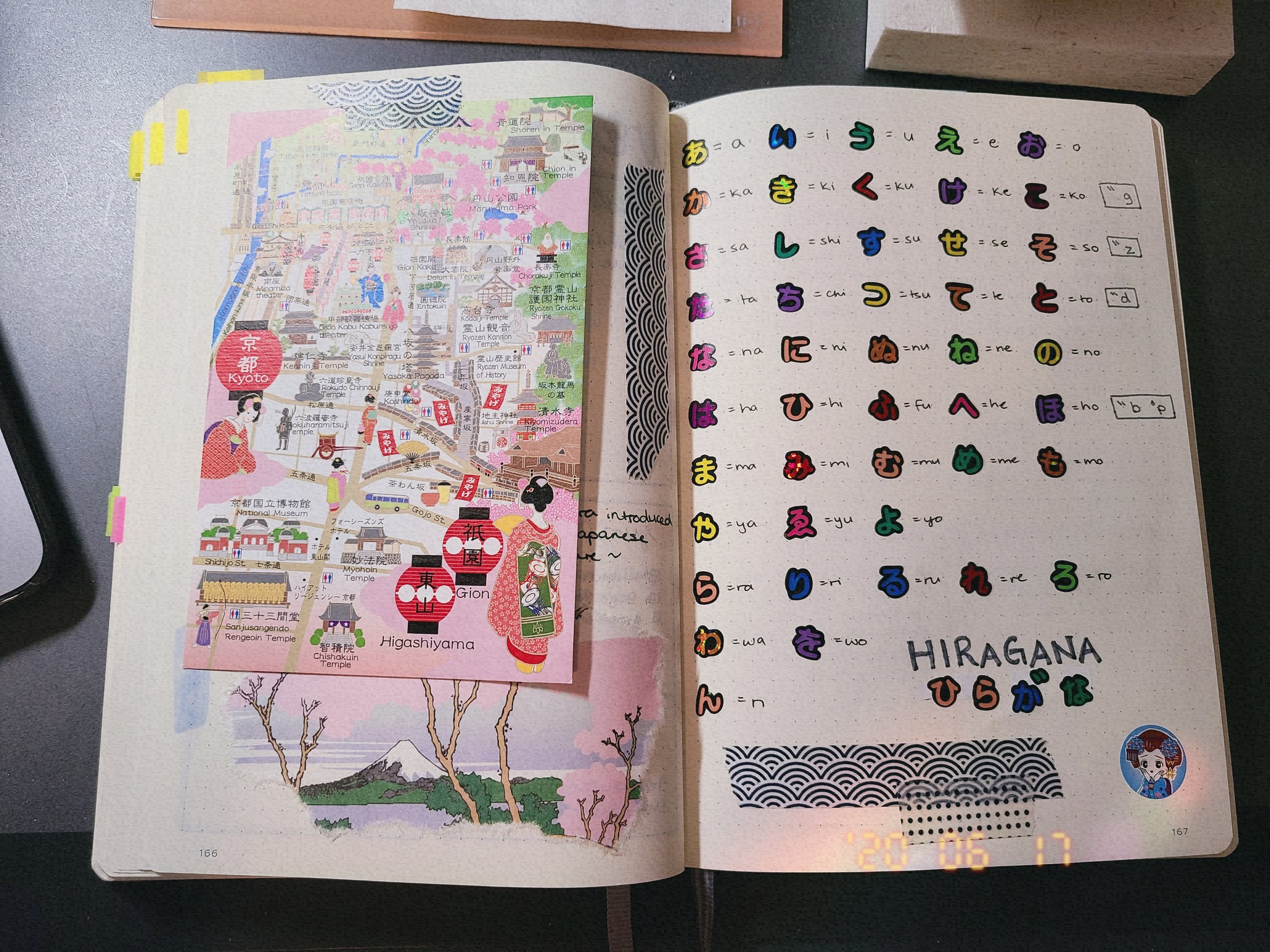
I bought a Bullet Journal - Where do I start?
Determine a key for yourself with symbols to help you keep track of all your tasks
Table of contents - write down all the page numbers and all the section names for easy access
Calendar/”Year at a Glance”
Swatch page - for your pens, markers, highlighters, washi tape, etc.
REMEMBER: It doesn’t have to look pretty & perfect like the bullet journals on social media. It’s OK to keep it simple; make it reflect YOU!
Notion
Another thing I’ve been using to help me stay organized recently is Notion. It’s like an online bullet journal of sorts, where you can add many different pages and elements, such as web links, photos, and even charts, to list a few - the options are endless for you and it’s highly customizable. You can also download the Notion app on your phone, tablet, and laptop so everything is in sync all the time; you can have access to it anywhere, anytime - as long as you’re connected to the internet either through WiFi or using cellular data.
One of my favourite and most used features in Notion is the Kanban board where you can drag and drop tasks in their respective “folders” throughout your work process: as you start them, while your’re in the process of doing them, and after you finish them (or however you want to organize it).
The Eisenhower Matrix
This one is not so much a tool to organize your tasks, but instead will help you prioritize your tasks. The Eisenhower Matrix is divided into 4 quadrants:
DO - something that is super urgent - you have to do it now, and you are pretty much the only person that can do it
DELEGATE - urgent but not necessarily something that you have to do yourself; you can give it to someone else to do
DECIDE - not urgent, but still an important thing to do; schedule a time to work on it either within the week or before a due date, if there is one
DELETE - not urgent and not important (E.g. spending time on social media, watching Netflix/YouTube, browsing the Internet) - aka stuff that is taking time away from your productivity that you can ease out of and not have
The Pomodoro Technique
Split up your workflow into different chunks, alternating between work periods and break periods. Usually experts suggest doing 25 minutes for the Pomodoro technique, but I like to use 20 to combine it with the 20-20-20 technique to prevent eye strain (see below). To break down the Pomodoro technique:
Choose a task or a work goal that you want to accomplish within the time frame
Set a timer for 25 minutes (or 20 minutes)
Work on that task until that timer finishes and rings
Take a short 5-minute break - I like to just go downstairs for a glass of water, also to rest my eyes for a bit
Repeat steps 1-4 for about 4 sequences, and then take a longer break - that could be half an hour, 15 minutes, depending on what your workflow is like at the moment
I have this Pomodoro app (Focus To-Do) downloaded onto my phone and work laptop, but you can also access a Pomodoro timer online here (Pomofocus).
The 20-20-20 Rule
As mentioned above, I like to use 20 minutes for the Pomodoro technique to combine it with the 20-20-20 rule to prevent eye strain:
For every 20 minutes of work, take a 20-second break to look 20 feet away
(For the metric system, 20 feet is about 6 or 7 metres)
Background Music
As a music nerd and music major, this has always been something that helped me with my studies since high school. If you’re doing something monotonous, I recommend listening to some upbeat music to bring a little more life and energy into your work environment. On the flip side, if you’re doing something that involves a lot of writing or critical thinking - anything that requires a little more brain power - use something without any words or lyrics so you don’t get distracted by the words from the music when you’re writing.
Sometimes your brain is like, “Oh, I’m listening to music but I also hear words; I’m going to write that down instead of what I’m supposed to write.” It just prevents that from happening. I usually like to use instrumentals from favourite movie or anime soundtracks, game scores, and of course classical music:
Additionally, I find that listening to music from another language than the one you’re writing or thinking in helps because you don’t understand it and therefore your brain won’t mix it up (E.g. I listen to K-pop when writing in English, since my brain interprets it as “noise” rather than “words”).
Take a Moment
When you get assigned a bunch of tasks all at once within a week - with short deadlines - it’s completely natural to feel overwhelmed and stressed. Take a moment to look away from those tasks, for your mind and your body to calm down a little before revisiting them again. I find that often our perceptions of how much work we need to do vs. how much work there actually is to do can become distorted when we’re in hyper-stress mode.
Assess Each Item - Ask Yourself:
What is each task asking me to do?
What is the deadline?
How long do I think it will take me to do?
Is there anything that I can ask for help with?
Is there anything I can delegate to people?
Create an Action Plan
Divide up your work by days of the week. I find that what really helps me the most when I receive tasks is marking down what days I’m going to do each item. You might have busier days, you might have easier days, but it helps ease your stress a little knowing that you don’t have to do everything all at once.
If I have a bunch of small, easy tasks, I usually do them first altogether (even though experts commonly say it’s better to do the difficult tasks first) - I find it can really help with your productivity, your workflow, and just knowing that you accomplished something small but important can help provide the fuel you need.
And REMEMBER: Communication is KEY!
Don’t Take On More Than You Can Handle
It can be really hard to say no sometimes, but giving your “yes” and not being able to do it up to standard (or not being able to do it at all) will cause more harm to your team and to yourself in the long run.
Know What Your Energy Boundaries Are
When your energy boundaries are crossed numerous times, it’s easier to burn out. How do you take care of your energy boundaries?
Take Breaks
Go take a break away from work-related devices, away from screens. Take a walk in nature if possible. Do some stretches, jumping jacks, and if possible take a power nap (nothing longer than 20 minutes, or else you will wake up feeling groggy) - anything to separate you from your work environment.
Be Kind to YOU!
Don’t beat yourself up if you can’t accomplish everything on your to-do list, if you’re not feeling productive, or if you’re not feeling energized or motivated. It happens - we are all just imperfect humans with limitations. Remember to be patient with yourself, and be kind to yourself as you would to a friend who is also struggling. Practice self-compassion and shame-resilience!
But at the end of the day…
If something is too stressful, too draining, and/or taking too much time away from other aspects of your life, you might want to consider dropping it (I say this in the most respectful way). Life is short, and you should be doing things that bring joy to not only others but also to yourself - things that energize you and that bring you fully alive. A friend recently shared something along the lines of: “If a job does not have at least one of the following three things, you should find something else: 1) Good pay, 2) Good co-workers and a healthy work environment, 3) It is something you are genuinely passionate about and enjoy.”
I hope you were able to learn something new today or found something that resonated with you/inspired you to change up your work habits a bit for better!